Retrieve mail location in Outlook 2010
March 21, 2012 15 Comments
OK, I spent 30 minutes looking for this: you use the Outlook 2010 search to find a mail and now you would like to know in which folder this mail is located… how do you do this ?
I tried googling for “retrieve mail location”, “retrieve mail parent folder” but couldn’t find any relevant answer.
The solution is rather easy: you just need to add the “in folder” column to the search result. To do this, right click on the search columns header and choose the “view settings” option:
Then, click on the “Columns…” button:
Then, add the “In Folder” column to the columns to display (it is part of the “All Mail fields” category”):
There you go:
Laurent KUBASKI

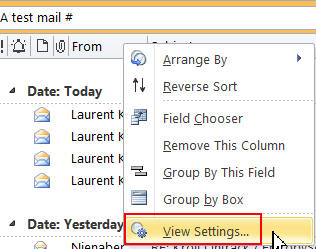



Brilliant! Thanks a lot for that. I spent ages searching for it.
Alternatively: Open the email, go into the File tab.
Next to the “Move item to a different folder”, you have the “Current Folder” information.
This is a quicker solution if you only want to check the location of one email and avoid to change the layout of your search area.
Edit: Actually, the “Current Folder” information does not seem to be reliable.
Laurent’s method looks more robust.
To find the FULL path of the “In Folder” (Works at least on Outlook 2010 on Windows XP)
http://www.outlook-tips.net/how-to/find-folder-path-in-mailbox/
a) Run an Instant Search or Advanced Find to find an e-mail in the “target” folder.
b) Select and open (double-click) the e-mail.
c) Click on the opened e-mail to make sure that is your active window.
d) Press Ctrl-Shift-F to open Advanced Find. This brings up the Advanced Find dialog box (you can “Stop” the search because that’s not our goal)
e) Click the Browse button to reveal the full path to the e-mail.
Thanks. I upgraded finally from Outlook 2002(xp) to Outlook 2010 and I was afraid I would run into stuff like this. It is like Ms is going out of their way to say you don’t need to know where the email is actually located. No more right in the search box and select Open Folder. The rest of the answers you can tell they don’t get it. This is why we use Outlook instead of gmail or lite version of mail programs because they totally lack power user functionality.
Chris says:Thank you so much, you made my day
wow!! this is exactly i was looking for… thanks.
Easier method I just discovered – right click on the message in the list, then click “Move”…”Other Folder” – voila!
Thank you man!
It worked! Give this man a prize. 🙂 🙂
You saved me a lot of time! Thanks!!
Awesome 🙂
Pingback: Outlook 2010 Find Email Which Folder | OutlookRecoveryGuide.org
Pingback: Outlook Find Location Of Email | OutlookRecoveryGuide.org
Pingback: Retrieve Outlook Archive - ORG.org