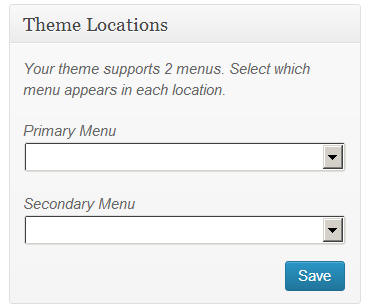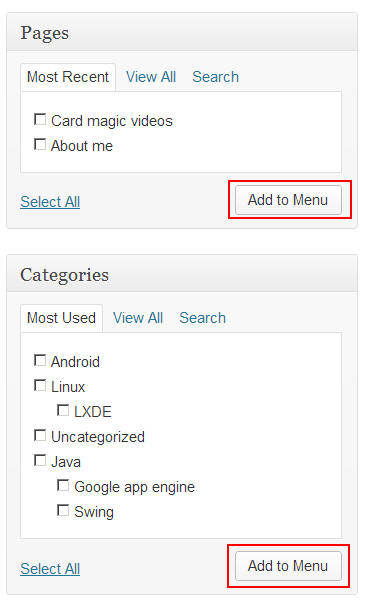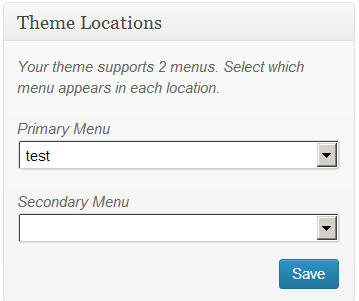How to set up Gmail to send and receive emails using your domain name
June 2, 2015 3 Comments
Also known as “How to set up your free Gmail account to send and receive emails using your domain name without spending ANY money (except what you already spent to buy your domain name)“.
The answer you will usually get is “this is not possible with a free Gmail account: you need to use Google app“. The issue is that Google app is not free anymore and that you need to pay $5/user/month: that’s a bit expensive if all you want is to be able to send/receive emails using me@mydomain.com instead of me@gmail.com
Option #1: Using email forwarding & using the “reply-to” field
Note: clearly not the best approach, but I thought I would document it anyway.
So the first thing I tried to do is to purchase no-ip (that’s my domain name registrar) email forwarding service so that all emails sent to “me@mydomain.com” get forwarded to “me@gmail.com”. This is very straightforward to setup in the no-ip admin console, in the manage mail section:
By the way, when you activate the email forwarding option, no-ip automatically adds the “mx.noip.com” MX record to your host.
Next thing to do is going to “Gmail > Settings > Accounts and Import” and edit the “send mail as” section to add a reply-to address:
So if you use “me@mydomain.com” as your reply-to address, people receiving your mail will see this:
Said differently: the email says that it comes from me@gmail.com, but replies will go to me@mydomain.com
So let’s recap the drawbacks of this first option:
- First, you need to setup email forwarding which may come at a cost (for no-ip, this is an additional $10/year/domain).
- Second, emails sent by you will NOT hide the fact that they were sent from “me@gmail.com”.
Option #2: buying a full mail service from your registrar
No-ip email service is yet an additional $10/year/domain for 1 mailbox and 5 GB of storage. Here are the setup instructions once you’ve purchased the service.
If instead of using their webmail you want to use the Gmail user interface (which by the way is the whole purpose of this article), then follow the instructions in the next chapter, which will need to be adapted to use no-ip instead of Zoho.
Option #3: using an intermediate email provider that gives you a free domain
OK, here is the interesting part: with this option you don’t need to spend any penny: all you need is a domain name and a free Gmail account.
The whole idea is to find another email provider that will allow you to send/receive emails using me@domain.com for free, and to then link this email provider with your free Gmail account.
Step #1: registration
While looking for email providers that directly allows you to send/receive emails using your domain for free, I found Zoho email service. For 0$ you get 10 users, 5GB/users and most importantly they can host 1 domain:
Click on “get started” and enter your domain:
Then, you’ll need to prove that you really own the domain: this is a standard procedure so I’m not going to explain how to use the various options. The one that I’ve used is the one where they give you an HTML file that you need to upload in the webserver that sits behind http://www.mydomain.com
Once your Zoho mail account is setup, you then need to update your domain MX records and enter the “Zoho values”. If you use no-ip, go to the “update host” screen and in the “mail options” section, enter these values:
Wait for the values to be propagated (you can use a MX lookup tool like mxtoolbox to check that) and voilà: you can now use Zoho email service to send/receive emails using me@mydomain.com
But wait… didn’t we say that we wanted to do this from Gmail and not from Zoho ???
Step #2: adding Gmail to the mix
First thing to do: configuring Zoho so that it forwards all emails sent to “me@mydomain.com” to “me@gmail.com”
In the Zoho mail control panel, go to “email forwarding and POP/imap” and add a forward rule:
Then go to Gmail, go to “Settings > Accounts and Import” and click on “Add another email you own”:
Then enter Zoho’s SMTP server information:
- SMTP server: smtp.zoho.com
- Username: your Zoho email login, which should be something like “me@mydomain.com” (this depends on how your Zoho account was setup)
- Password: your Zoho email password
And voilà: you can now use Gmail to send/receive emails using me@mydomain.com:
- When someone send an email to me@mydomain.com, Zoho receives it and forwards it to “me@gmail.com” (thanks to the forwarding rule you setup in Zoho).
- When you send an email from Gmail, Gmail asks Zoho to sends it, and Zoho of course sends it as “me@mydomain.com” (because you configured Gmail so that it uses Zoho SMTP service).
Laurent KUBASKI