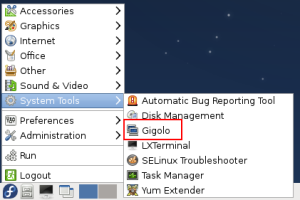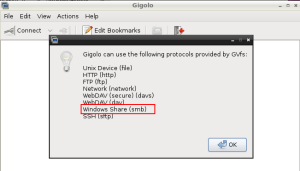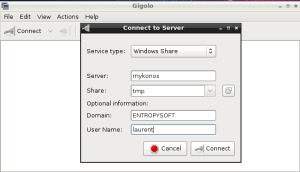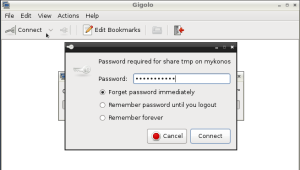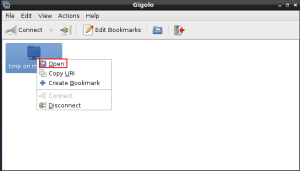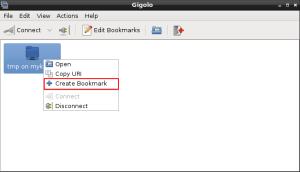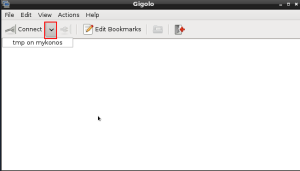Connecting to a Windows Shared Drive from LXDE using Gigolo
July 4, 2012 Leave a comment
When using Ubuntu or/and GNOME, there are many ways to connect to a Windows shared drive… but how can we do this from LXDE ?
Well, you don’t need to install samba, you just need to use Gigolo:
Once Gigolo is started, it will happily sit in your taskbar: this is important to know since closing the application by clicking on the X icon will not really close it, but will put it back in the taskbar. You need to use the “File > Quit” option to correctly close it.
Using the “Help > Supported protocols” option will display the list of supported protocols. The only we are interested in is called “Windows Share (smb)”. If you don’t see it, then you need to install the gvfs-smb package using yum.
From there, click on “Connect”, choose “Windows Share” as the service type and enter your username/password/credentials:
Et voilà: just right-click on the newly established connection and choose the “Open” option to see the files in the shared drive:
If you want to re-use your connection after closing and re-opening Gigolo, you need to create a bookmark:
The next time you open Gigolo, click on the bookmark dropdown list to display the list of existing bookmarks:
Laurent KUBASKI